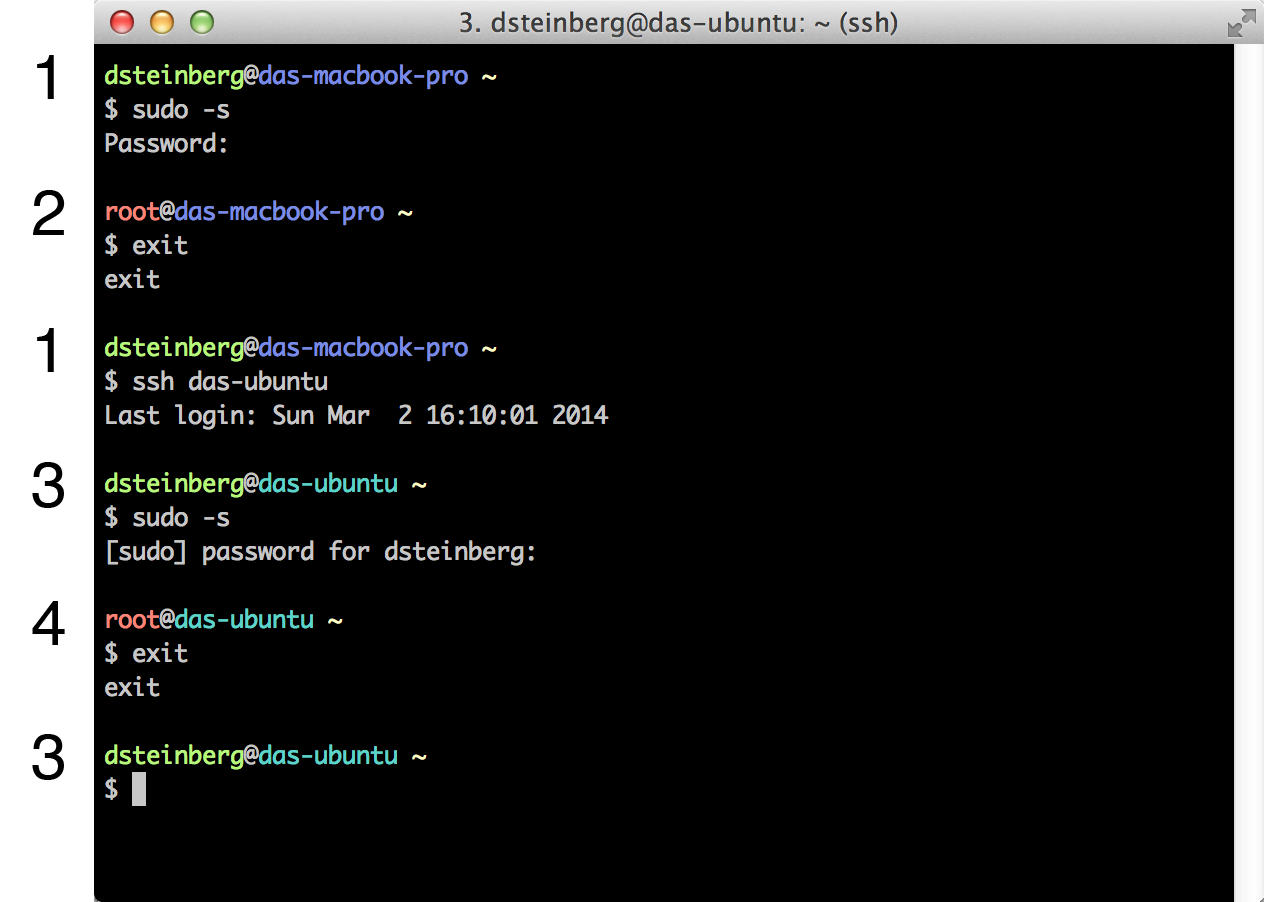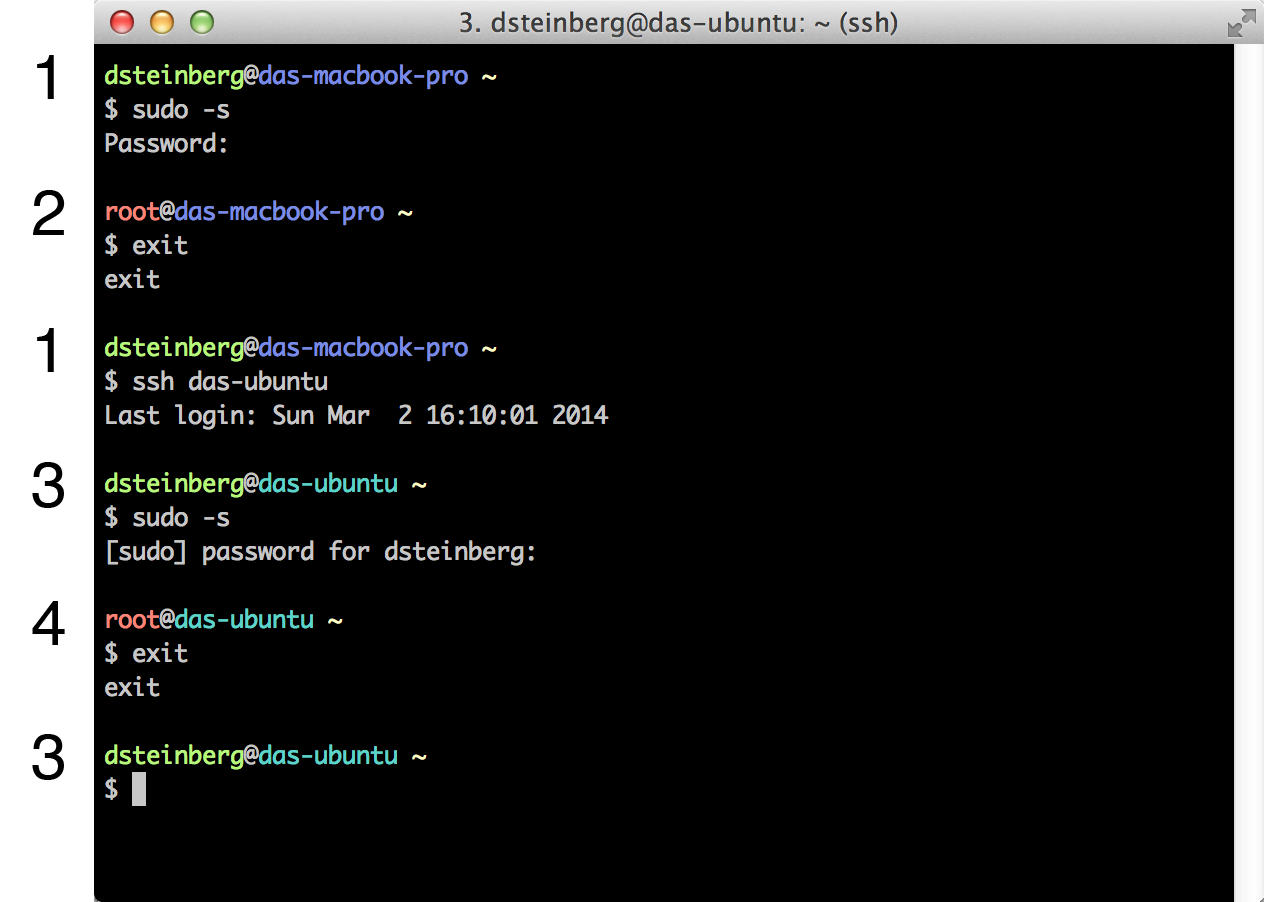This post explains what I’m referring to by color coded bash prompt, why it is useful to have one, and presents an implementation.
By color coded bash prompt, I am referring to the use of colors to represent aspects of the environment running bash. An ordinary bash prompt may display a username and hostname. Color coding can be used to represent whether the user is root, whether the session is running on a local or remote machine, and other aspects of the environment (not covered in this post).
When running multiple terminals at the same time, with some connected to remote machines and/or running as root, color coding makes it easier to keep track of the sessions, and may help prevent inadvertently entering a command as root or on the wrong machine.
I have configured my bash prompt’s colors to be a function of whether I am running as a root or non-root user, and whether I am connected to a local or remote machine. The username is displayed in green for a non-root user and in red for the root user. The hostname is displayed in blue for a local bash session and in cyan for a remote session.
The following image shows the four possible scenarios, 1) on a local machine as a non-root user, 2) on a local machine as root, 3) on a remote machine as a non-root user, and 4) on a remote machine as root.