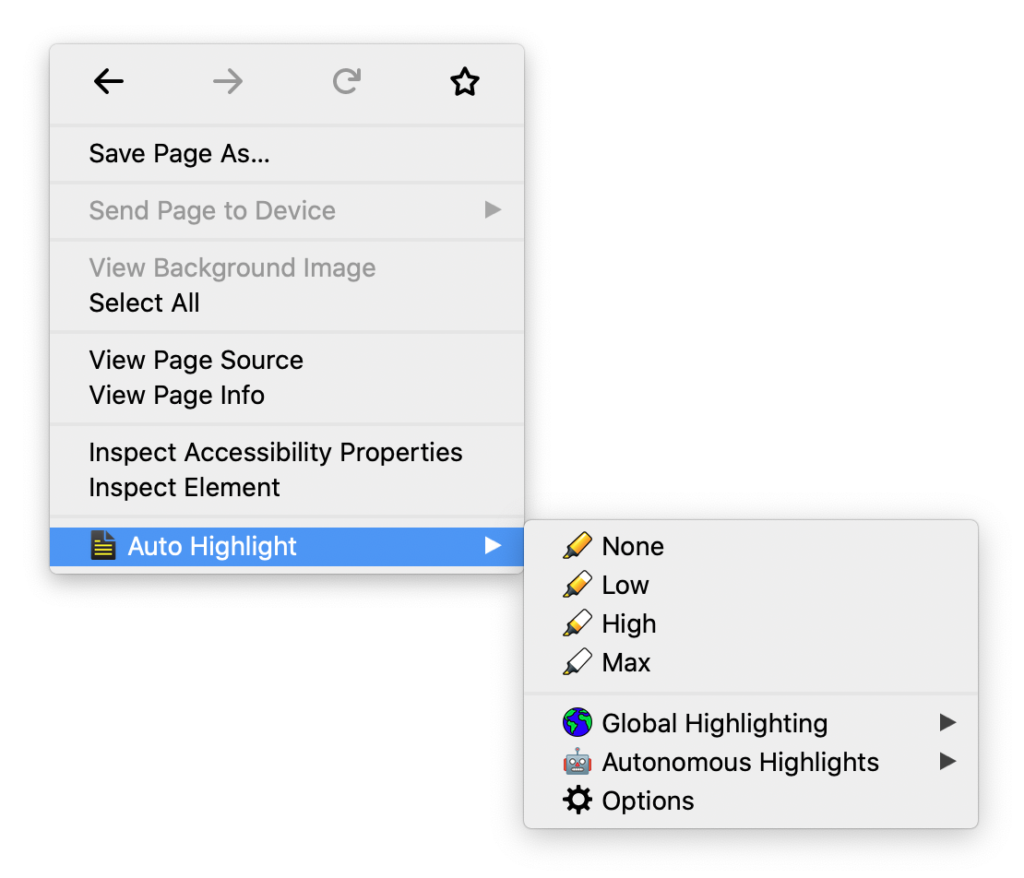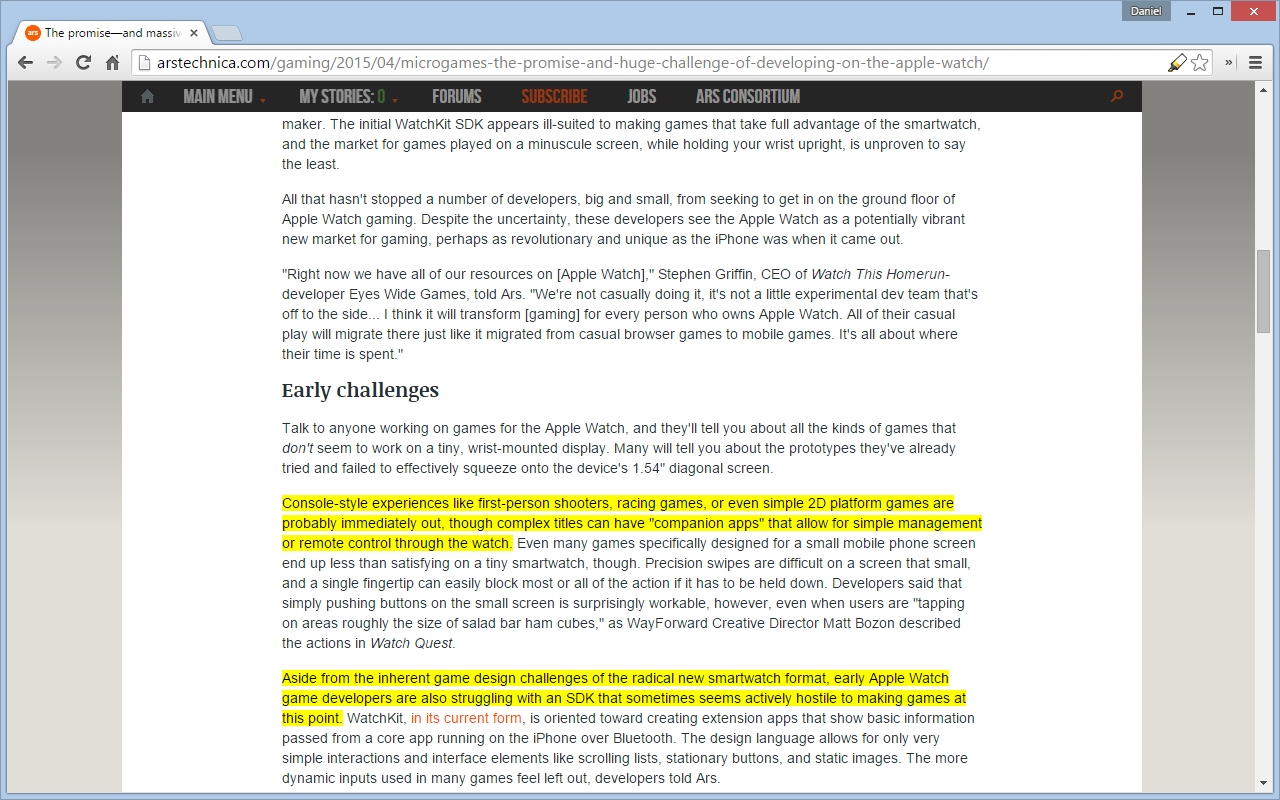Auto Highlight—discussed in a prior post—was released over five years ago, on April 24, 2015. The browser extension is intended for automatically highlighting the important content on article web pages.
As shown by the GitHub contributions chart below, development was mostly inactive for a few years following the initial release.
I’ve recently added additional features. Thanks to the users who suggested some of these!
☰ Context Menu
The extension permits three levels of highlighting. As of v2.1.0, it’s possible to use the context menu to directly apply the desired level of highlighting, rather than cycling through the levels. Additionally, controls for Global Highlighting and Autonomous Highlights—both discussed below—are available on the context menu.
The menu can be accessed by right-clicking either 1) the Auto Highlight icon in the browser toolbar, or 2) the currently open web page. In either case, the icons are shown only on Firefox, as Chrome and Edge do not currently support context menu icons below the top level.