I recently implemented two Vim plugins (they also work on Neovim).
vim-startuptime
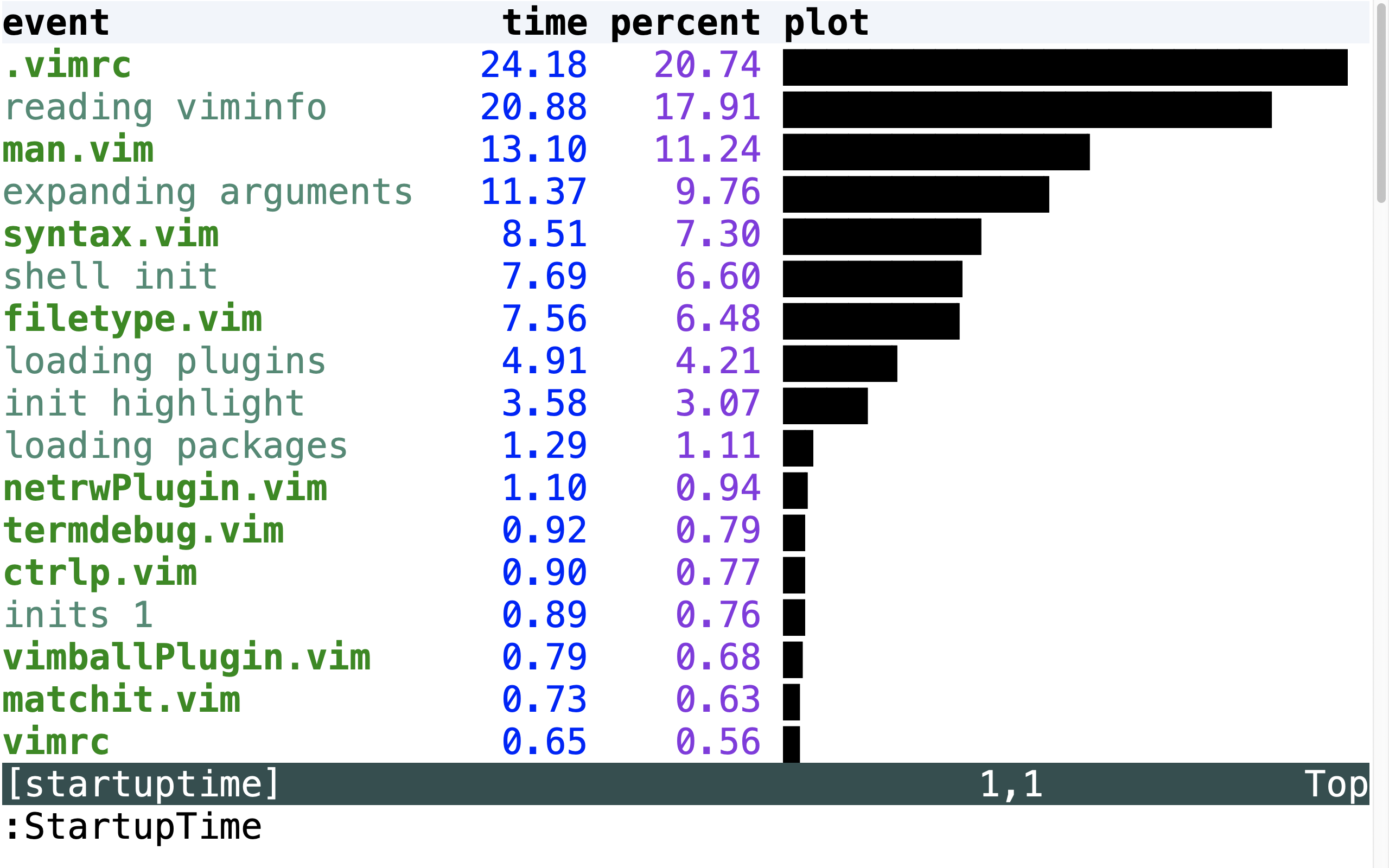
vim-startuptime is a plugin for viewing Vim startup event timing—reported in milliseconds. This can be helpful when trying to modify your configuration to improve Vim’s startup time.
- Launch
vim-startuptimewith:StartupTime. - Press
<space>on events to get additional information. - Press
<enter>on sourcing events to load the corresponding file in a new split. - Access documentation with
:help vim-startuptime.
The source code—along with installation instructions—is available on GitHub:
https://github.com/dstein64/vim-startuptime
vim-win
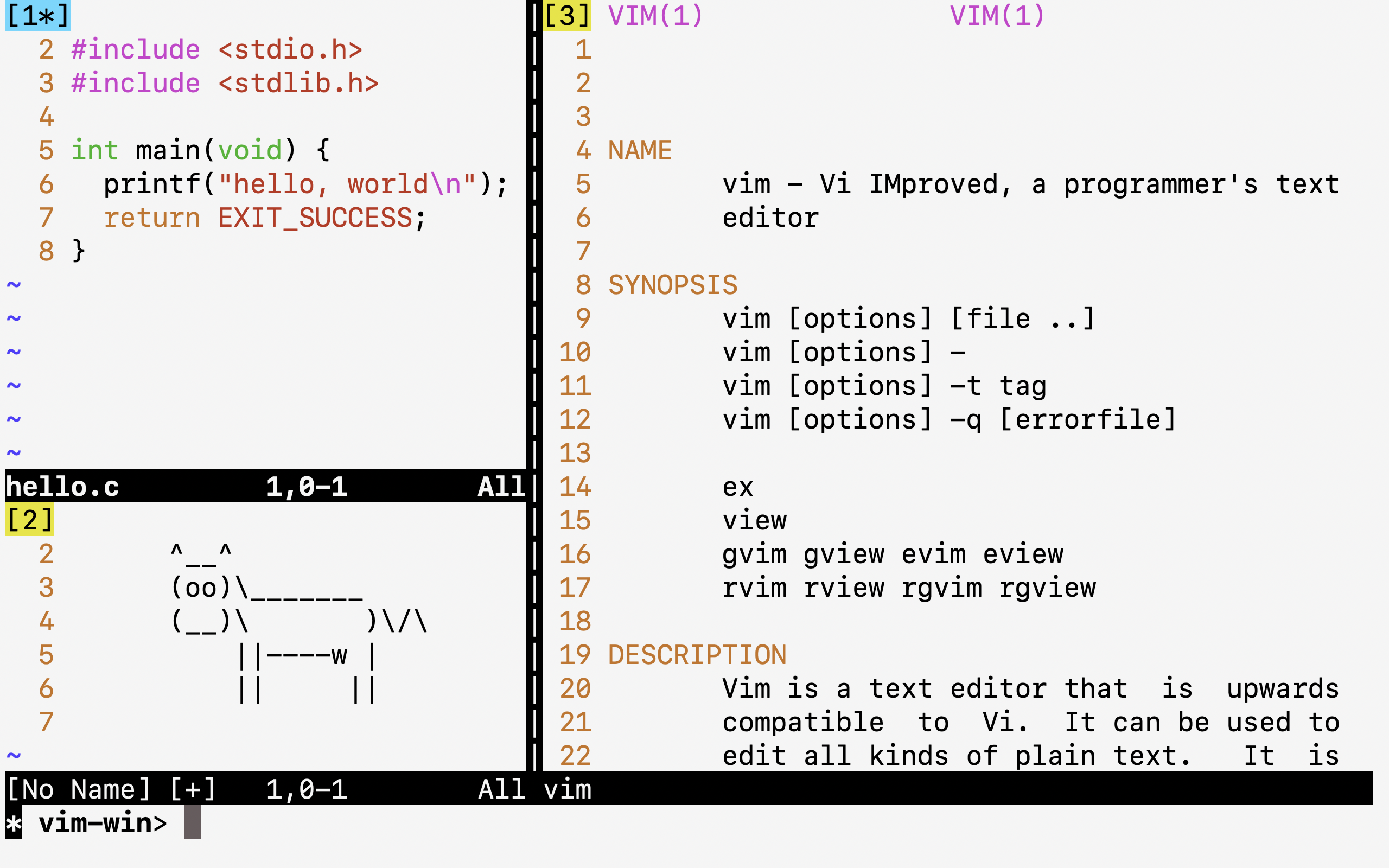
vim-win is a plugin for managing windows, including 1) selecting windows, 2) swapping window buffers, and 3) resizing windows. Full functionality requires vim>=8.2 or nvim>=0.4.0.
- Enter
vim-winwith<leader>wor:Win. - Arrows or
hjklkeys are used for movement. - Change windows with movement keys or numbers.
- Hold
<shift>and use movement keys to resize the active window. - Press
sorSfollowed by a movement key or window number, to swap buffers. - Press
?to show a help message. - Press
<esc>to leavevim-win. - Access documentation with
:help vim-win.
The source code—along with installation instructions—is available on GitHub:
https://github.com/dstein64/vim-win
One reply on “vim-startuptime and vim-win”
Wow. I didn’t know this existed. Almost a year later I created my plugin for window navigation.
But I used a completely different approach. Maybe you’d like to give a look at it: https://github.com/Aster89/WinZoZ