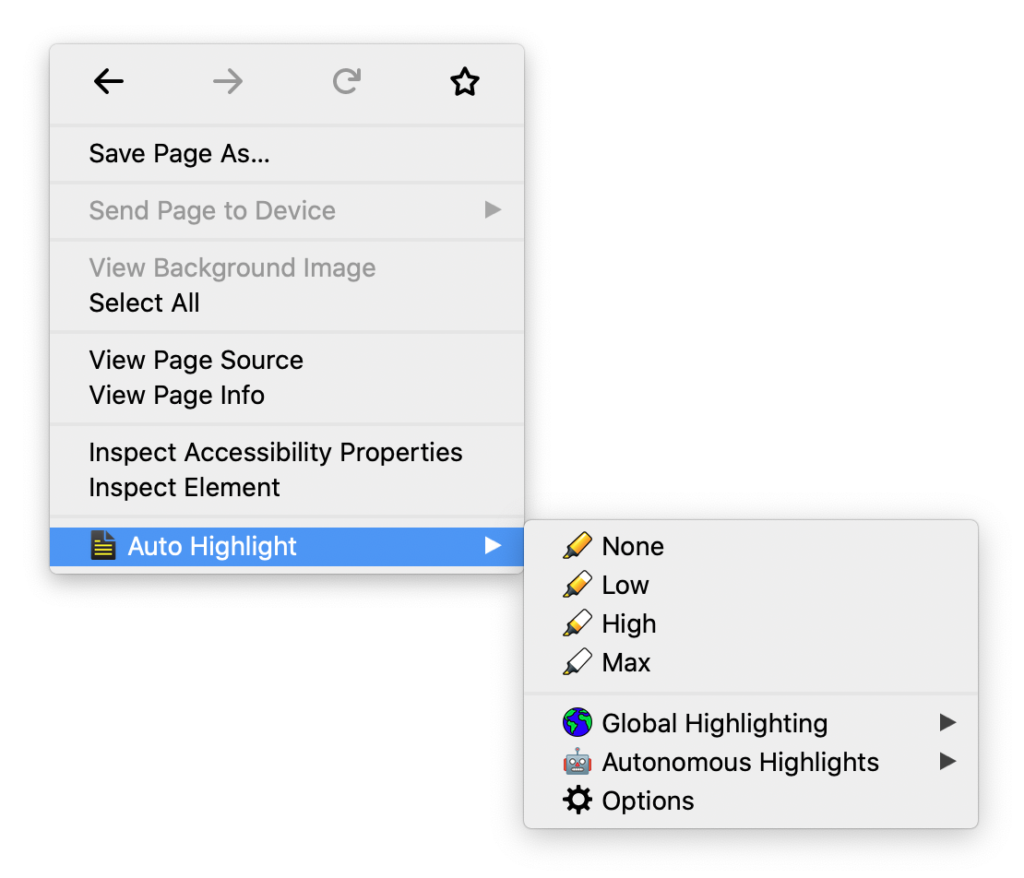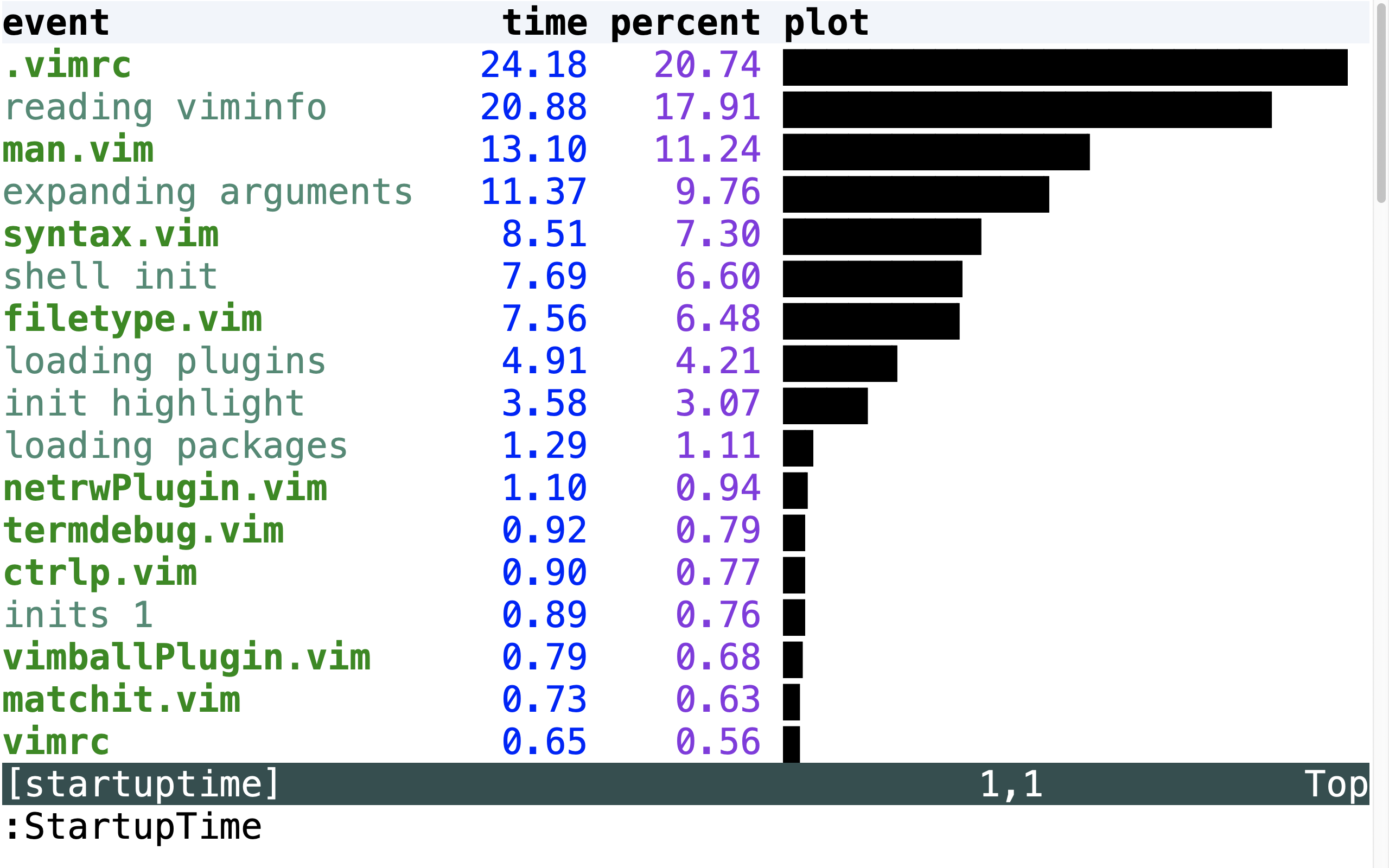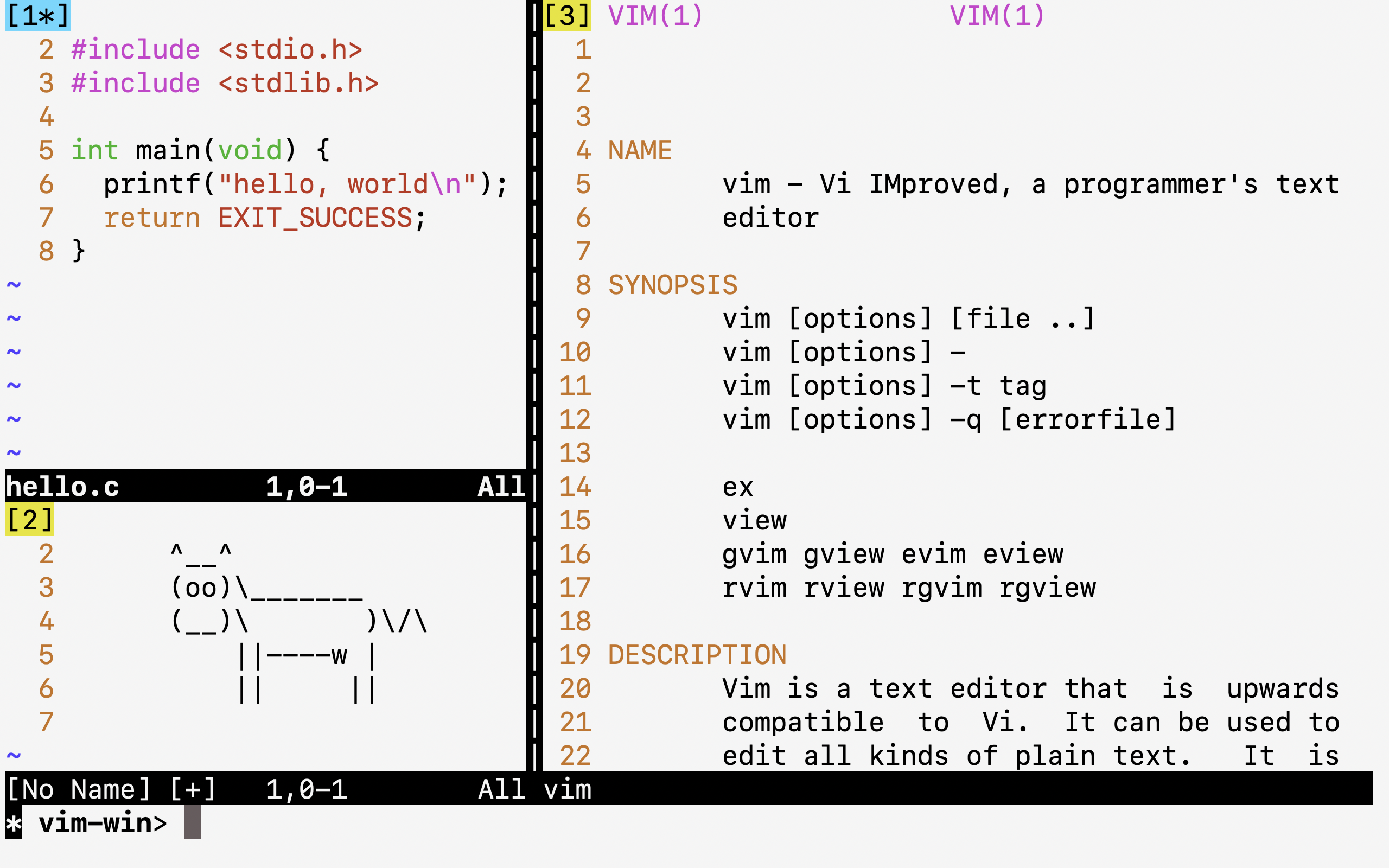colortrans is a color transfer Python library that I recently implemented. It includes an assortment of algorithms for transferring the colors from a reference image to a content image while preserving the qualitative appearance of the content image.
I’ve written a document, colortrans.pdf, that describes the implemented algorithms.
The library is available on PyPI and can be installed with pip.
$ pip3 install colortransThe source code and documentation is available on GitHub:
https://github.com/dstein64/colortrans